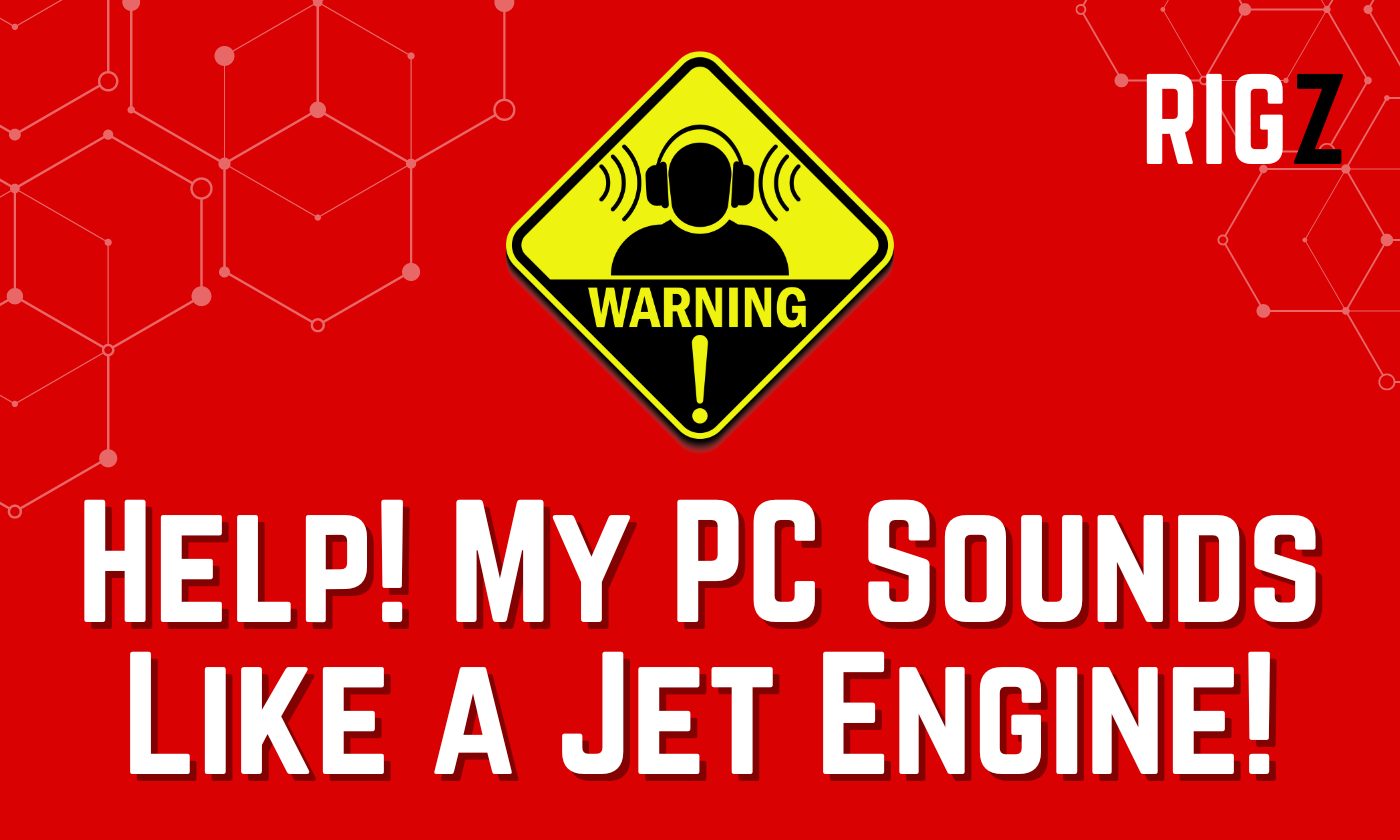We’ve all been there. One day, you’re peacefully working on your PC, and out of nowhere, it sounds like it’s trying to blast off to space.
A suddenly noisy PC can disrupt your workflow and be a cause for concern. But don’t fret, we’re about to break down the most common reasons behind that uproar from your trusty machine.
Why is My PC Loud All of a Sudden?
The most common reasons for a sudden increase in PC noise include a buildup of dust, fans working harder due to increased heat, malfunctioning hardware components, software causing excessive strain on the system, and hard drive issues.
Dust and Debris: Your PC’s Unwanted Guests
Over time, dust and debris can accumulate inside your PC. This gunk can block air vents and clog fans, causing them to work harder (and louder). Regular cleaning, using a soft brush or compressed air, can help keep your PC’s internals dust-free and reduce the noise.
The Fans are Feeling the Heat
Your PC’s fans work tirelessly to keep the system cool. If there’s an increase in the workload, or if there’s a temperature spike in the room, they’ll rev up to dissipate the heat. This can make them louder. Make sure your PC has good airflow and isn’t placed near heat sources.
Hardware Hiccups
A malfunctioning hardware component, like a graphics card or power supply, can lead to increased noise. Sometimes, it’s a sign that a part needs replacing. If you’re not a tech wiz, it might be a good idea to consult with a professional to pinpoint the noisy culprit.
Software Strain
If a software or application is using a large chunk of your system’s resources, your PC might get louder. This is because it’s working harder to keep up with the demands. Keeping an eye on task manager or similar tools can help you spot such resource hogs.
Hard Drive Drama
Older hard drives, or ones nearing the end of their lifespan, can get noisy. It’s their way of telling us they’re tired. Backing up your data and considering an upgrade might be in order if you suspect the hard drive is the source of the noise.
FAQ
Why does my PC make a clicking noise?
A clicking noise usually indicates a problem with the hard drive. It’s wise to back up your data and consult a professional.
Is a loud PC dangerous?
Not necessarily, but it can indicate underlying issues that might lead to component failure or data loss. Addressing the noise source promptly is recommended.
Can software updates cause my PC to be louder?
Yes, some updates might increase system resource usage, causing your PC to work harder and get louder temporarily.
Should I turn off my loud PC immediately?
Not always. While it’s essential to address the noise, abruptly turning off your PC can cause data loss. If there’s no smell or smoke, try a proper shutdown.
How often should I clean my PC to avoid noise?
A general rule of thumb is every 3-6 months, but it depends on your environment. If your space is dust-prone, consider cleaning more frequently.
Conclusion
So there we have it, folks! A suddenly loud PC can be a bit startling, but it’s often a sign that your computer needs some TLC.
Whether it’s dust buildup, a hardworking fan, or a tired hard drive, addressing the issue can ensure your PC runs smoothly (and quietly) for years to come.
Stay vigilant, keep it clean, and remember: your PC is trying to tell you something with that noise, so don’t ignore it!