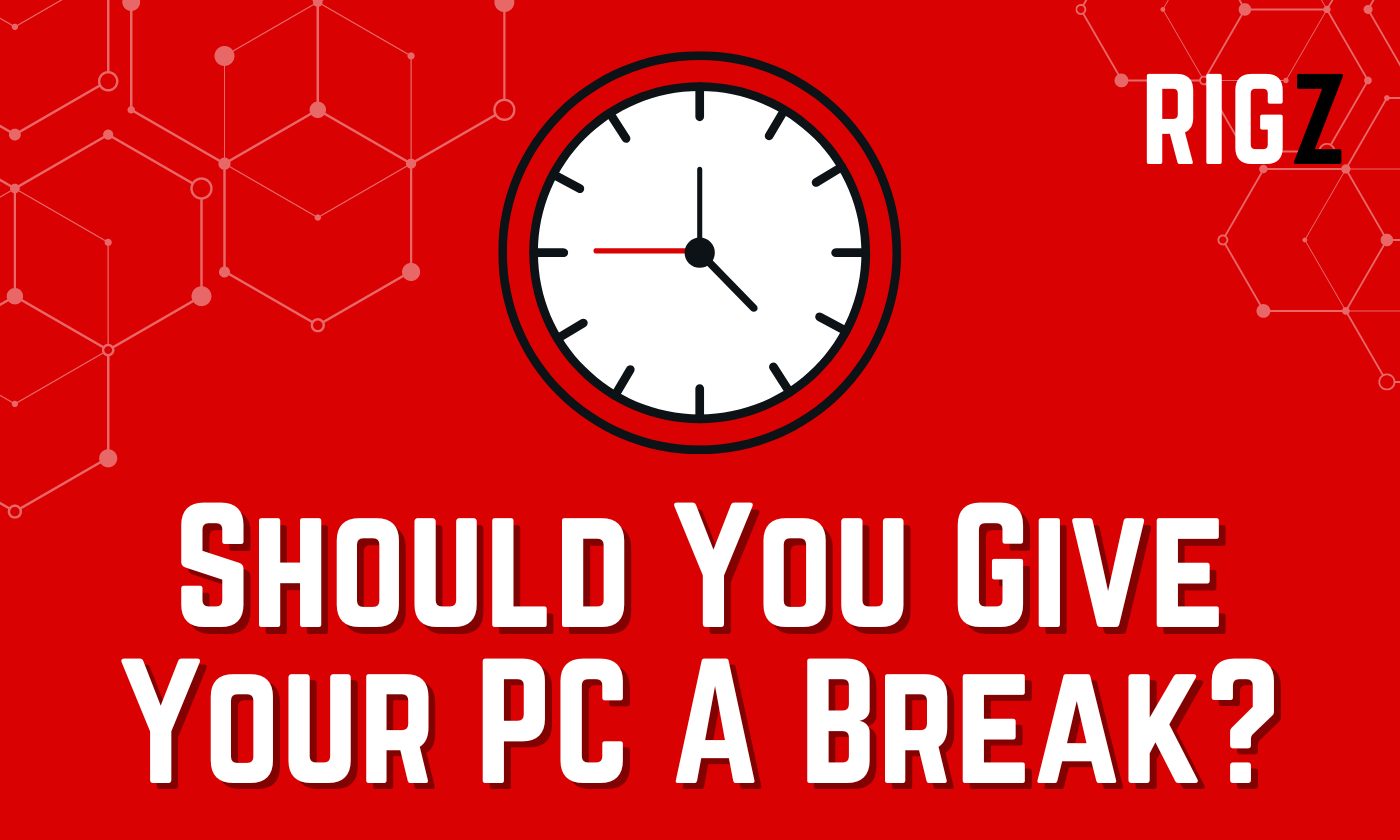For most people, PCs are established as part of our daily routines. Whether it’s for work, play, or anything in between, they’re often at the heart of it.
So, if you’re using your PC ever day, should you just leave it running 24/7?
Is it bad to leave your PC on 24/7?
It’s not necessarily “bad” to leave your PC on all the time, but it might not be the best idea either. It can strain the hardware, spike your energy bills, and reduce the overall lifespan of your device.
Giving your computer some downtime can be a good thing. But, let’s dissect this further.
The Strain on Hardware
Whenever a PC is on, it’s working. Even if it seems like it’s idling, there are processes ticking away in the background.
Over time, continuous operation can cause wear and tear on the components. Hard drives, fans, and power supply units can only spin for so long before they start showing signs of fatigue.
Hello, Higher Energy Bills!
Keep an eye on those energy bills! PCs, especially powerful ones, aren’t the most energy-efficient appliances in the house. Leaving it on day and night could mean you’re burning through more electricity than you think.
Potential Security Risks
There’s a thing called “the longer it’s on, the more vulnerable it becomes”. Keeping your PC on constantly exposes it to potential threats. Regular updates and security patches are there for a reason.
If your PC’s always on, you might miss these important updates, leaving you at risk.
When Sleep is Good Enough
There’s a middle ground between “always on” and “totally off”. Sleep mode. This lets your PC take a power nap, reducing energy usage and giving hardware a breather.
When you’re ready to jump back in, it wakes up pretty quickly. So, you get the best of both worlds.
FAQ
What about the argument that turning a PC on and off reduces its lifespan?
While it’s true that the process can cause a small amount of wear and tear, modern PCs are designed to handle thousands of power cycles. Regularly turning off your computer won’t significantly shorten its lifespan.
Does sleep mode use a lot of energy?
Nope! Sleep mode uses very little energy. It’s a handy way to reduce power consumption without shutting down your PC entirely.
Is there a best time to turn off my PC?
Anytime you won’t be using it for extended periods, like overnight or when you’re away, is a good time. This saves energy and gives your PC some much-needed rest.
How often should I restart my PC?
Once a week is a good rule of thumb. Restarting helps with updates and can clear out any pesky background processes that might be slowing things down.
Can leaving my PC on cause overheating?
It can, especially if it’s working hard for long periods without a break. Ensure it’s in a well-ventilated area and consider shutting down if you notice it getting too warm.
Conclusion
Alright, let’s wrap this up! Is it catastrophic to leave your PC on 24/7? No, but it can strain the system, be unkind to your wallet, and expose you to unwanted threats.
If you’re not using it, let your PC catch some z’s or, at the very least, put it in sleep mode. You, your PC, and your wallet will be better off for it.