Table of contents
Wireless mice that will make you ditch the cable, but, are we there yet?
Are we in that fabled space in time where a wireless mouse is on par with a wired one? What are the best wireless mice? Or are there wireless mice that beat out a wired mouse? Is this still just fantasy? I for one am ready to abandon the cable, I think the next best thing, is hiding that mouse cable, see how you can do that on this post here, but ultimately, I think we would all prefer to use wireless, say there was no difference, and no drawback, its a no brainer right? Well, let’s see if anything comes close.
With all these questions, I hope to do my best to explain and compare the mice I have chosen, but first, we need to identify the issues, and then maybe we can see if there are some mice out there, that combat these troubles we face, and if any of them will make a solid addition, to your wire-riddled battlestation.

The Issues
Batteries
This is a big deal, I think even for me, it’s the biggest of the deals. Nobody likes cables don’t get me wrong, but you what’s worse than cables? Batteries, whether it’s the days-gone-by and we’re talking about keeping a pack of AAA batteries in your desk, or built-in rechargeable batteries, they suck, and there’s no two ways about it.
Rechargeable batteries can go for a long time don’t get me wrong, but what happens when they do run out, your basically SOL, as you will really struggle to operate a PC for most tasks without the mouse, especially gaming. Sure they let you know when they’re nearly dead, but what if you’re in the middle of a session? You have to go find your USB cable, find a port on your PC, plug that sucker in and continue while it charges painfully slowly through your PC’s USB ports, who knows how long it could be until your wireless mouse can resume being a wireless mouse.
You could charge it overnight when your not using it sure, but that means your keeping a cable to hand and then its only a wireless mouse when you’re using it, the rest of your time spent plugging the mouse is of course- the obvious counter to this, is the mice now shipping with Qi technology in them like the Corsair Dark Core, this feels like a game changer, as long as you have a wireless power source. you can charge it simply by placing it onto a wireless charging, QI compatible, pad.
If you combine this with all the wireless charging equipped mouse mats that are coming out now, I think you’re onto a winner- Now, I don’t think this means eternally powered mice, as I think while the mouse is moving around, it probably won’t charge very efficiently, and going off the fact that historically QI coils within wireless charging pads are very small- although every moment that you stop frantically aiming down that tunnel, the mouse will be charging, and that sounds pretty cool to me.
Latency
Also not something to be avoided is latency, because we’re in the business of having an accurate and lag-free mouse, but I think, for the most part, wireless technologies have moved on plenty, in the same way, WiFi is no longer the same thing it was 10 years ago, although most mice still use 2.4ghz wireless, though after googling I did find this 5ghz wireless mouse, however no awe-inspiring specs.
If we exclude competitive gaming from the argument and let’s face it when you see all those machines lined up in a row, nobody’s looking after the Battlestations, there’s cables drawn everywhere, that’s not my scene. Looking more to the casual gamer, even if your hammering Battlefield every day, unless your doing it competitively, I think you come under the casual umbrella, as offensive as it sounds- but anyway: a mouse like the Logitech G PRO and the Corsair Dark Core boasts a 1ms report rate, which begs the question, can that number go any lower?
Cost
Put simply, wireless mice are usually more expensive than their wired counterparts, simply because of that wireless tech inside them, and unfortunately if your a numbers man, the specs are usually worse too, but, again the point I would like to come back to, is that to a casual gamer: does it matter?
Most of the mice I’m looking at are over £100, which ain’t sweet when you think a very good wired mouse is anything from £60, onwards, so that’s something you’ll have to decide for yourself depending on your budget, what is the cost of convenience?
Breaking the mould
Getting into the mice now, these are the ones that for me, break the mould, they take the issues and deal with them as best they can, some better than others, in no particular order, these are the 5 wireless mice, I think are worth considering right now.

Corsair Dark Core SE
I know I said in no particular order, but I think the Corsair Dark Core SE is my sneaky favourite, its definitely close, as they’re all great mice, but for me, it just edges it, I think the price has a large impact, its cheaper than the most expensive in our list, by a long shot, and the only thing your sacrificing is battery life- which yes, is very important, but combine that with a QI pad, simply place the mouse onto it when your not using it, and your probably not going to run out any time soon.



So you get a great mouse for a great price, and by a company like Corsair nonetheless, that would put me in a very happy situation. There are even wings available which can be fixed to the side of the mouse if you prefer something to sit between your hands and the mat.
The Dark Core SE can run on either 2.4ghz wireless via a dongle, bluetooth, or wired USB, so its very versatile, bluetooth is a nice choice too, if your using with a laptop in a non-intense environment, as it does affect the performance and I believe change the response rate to around 8Ms, so for gaming, definitely best to stick with the dongle.
Main Features
- QI Wireless Charging
- 16,000 DPI Optical Sensor
- 9 Programmable Side Buttons
- RGB Lighting
- 1Ms Response Rate
- Bluetooth

Logitech G Pro
The Logitech G Pro is a very clean looking mouse, for me its much better looking than the G903, but then when I think about it, it might be too clean for me, it wouldn’t look out of place anywhere really, which is also a good thing, but you turn the lights off on the G Pro, and you as far as a glance can tell, have a normal mouse, but is that what business was in? Are we interested in blending in? I’m not so sure, your battlestation should be a statement piece, an extension of yourself, and I worry that Logitech has gone beyond clean and into… boring?



Nonetheless, specs-wise, it dominates for sure, the DPI is insane, the battery life is nothing short of impressive, and its the lightest of our offering by a long shot, so if a light footprint is important to you, consider that- It also has plenty of programmable buttons, sure its expensive, but they all are really, that’s the nature of the game.
Main Features
- 16,000 DPI Optical Sensor
- QI Wireless Charging
- 1Ms Report Rate
- 8 Programmable Buttons
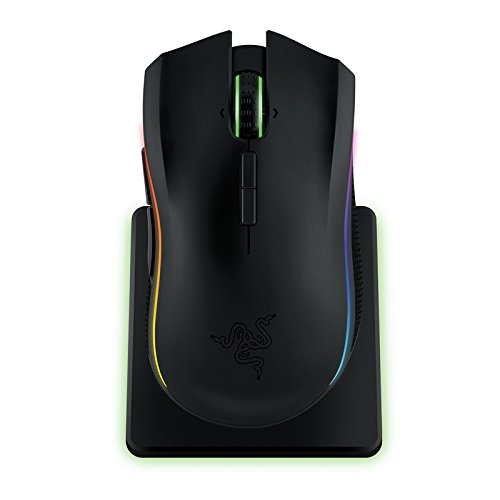
Razer Mamba
For this version of the Razer Mamba, it’s worth mentioning there is a QI compatible version, or rather Razers ‘Hyperflux’ edition, but at the time of writing I couldn’t see a way to buy the mouse on its own, so I opted to compare against the non-QI Mamba.



Ive always liked Razer, I think they stand out in the community, and the Mamba is no exception with its cool RGB lines running up the profile, it also offers a mammoth 50 hours of battery life, however in the same way as the Pro G, I bet if you were to disable those precious lights, you could stretch it beyond 60.
Main Features
- 16,000 DPI Optical Sensor
- Full body RGB lighting
- 7 Programmable Buttons
- 1Ms Response Rate

Logitech G903
Logitech G903 is certainly a bolder looking mouse than its counterpart in our list here the G Pro, for me- I prefer the looks of the G Pro, however you can’t argue with the price difference, a saving is a saving, and lets face it, anything over 10,000 DPI is going to be fine for most people, with a tonne of buttons, and a removable weight you can fine tune the G903 to your liking.



Ultimately you need to ask yourself if 4000 DPI is worth £20 to you? The chances are; it’s probably not, 12K is plenty.
Main Features
- QI Wireless Charging
- 12,000 DPI Optical Sensor
- Removable Weight
- RGB Lighting
- 11 Programmable Buttons

SteelSeries RIVAL 650
The SteelSeries RIVAL 650 is a great looking mouse, for me it may even be the prettiest here, it’s expensive though, I don’t know if its too expensive considering it doesn’t have QI charging- but it does feature fast charging of a sort, you get 24+ hour battery life on a full charge or 10 hours from a 15 minute rapid charge, which is pretty insane too, and surely a benefit, albeit one that is shadowed by no wireless charging.



The weight system is also intriguing, SteelSeries says there are 256 configurations that you can have the weight of this mouse, which is pretty crazy and would allow you I’m sure to get it exactly how you want it, fully loaded its about 153grams which is personally too much bulk for me but that’s the beauty of its adaptable weight, you can change that.
Is this the mouse to go for if gaming is your passion, your not a competitive gamer, but you’re in the space of people that’s right before it, perhaps the Rival 650 is for you.
Main Features
- Tunable Weight System (256 Configurations)
- 12,000 CPI Optical Sensor
- Fast Charging
- 8 Zone RGB
- 7 Programmable Buttons
- 1Ms Response Rate
Round Up
Here are all the mice we looked at in an easy to compare table,
| Programmable Buttons | QI Charging | RGB | Response Rate | DPI | Cost | Battery Time | Weight | Bluetooth | |
| Corsair Dark Core SE | 9 | Yes | Yes | 1Ms | 16,000 | £69.99 | 24 Hours | 128g | Yes |
| Logitech G Pro | 8 | Yes | Yes | 1Ms | 16,000 | £129.99 | 48 Hours | 84.6g | No |
| Razer Mamba | 7 | No | Yes | 1Ms | 16,000 | £72.70 | 50 Hours | 106g | No |
| Logitech G903 | 11 | Yes | Yes | 1Ms | 12,000 | £99.95 | 24 Hours | 110g | No |
| Rival 650 | 7 | No | Yes | 1Ms | 12,000 | £119.75 | 24 Hours | 153g | No |
So, what does it all mean?
Well, if you’re looking to save some cash, the Corsair Dark Core is the cheapest mouse of the selection and comes with QI charging, but you’ll have to find a wireless mouse mat, or fork over for the official Corsair one. If battery life is a concern, the Razer Mamba offers the best battery life, (however, battery can change if you run without lights, for example, the Logitech G Pro can go for up to 60 hours, if you switch off the lights, but I’ve opted to remain ‘out of the box’).
If buttons are your thing, perhaps your an RPG player of sorts, or MMORPG, perhaps the G903 is more your thing, with 11 programmable buttons, your sure not to run out of macros. Personally, aesthetically speaking, I think the G903 is the weakest, and I do find myself drawn to how the SteelSeries 650 RIVAL looks, and if you’re very serious about your gaming, perhaps its highly configurable weighting system will be for you.
All of these mice use 2.4ghz wireless via a dongle, however only the Corsair has Bluetooth too, and they can all be plugged in as well, should you want to run a wire.
My personal pick: Corsair Dark Core SE. I think the price point is great, and its feature packed, its close though, they’re all great mice.
I hope this has been helpful to someone, there are more mice out there, but these are the ones that stand out to me at the moment- If you feel I have got something wrong or made a mistake, feel free to let me know, hello@rigz.io
Thanks for reading.
