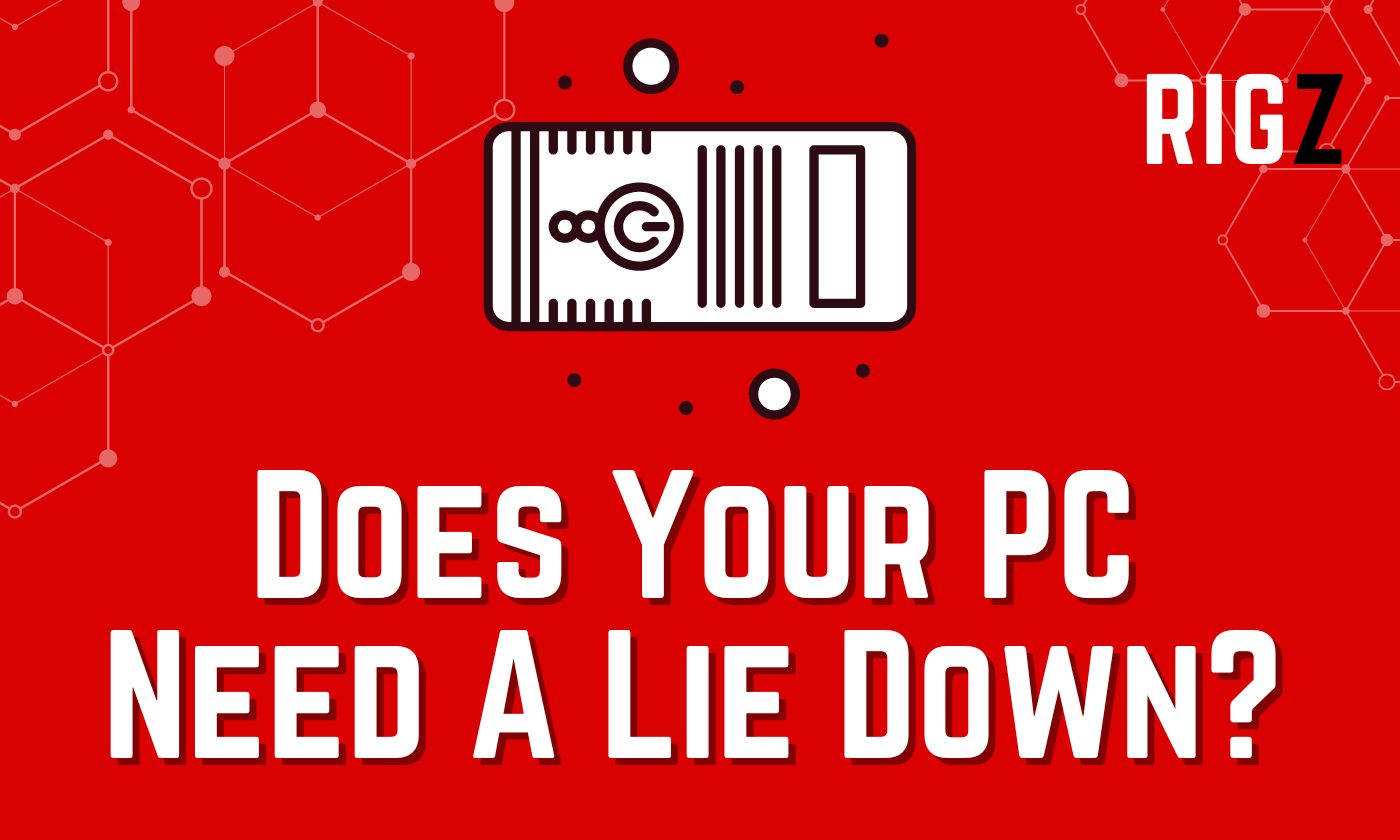So, you’re in the mood to give your PC a little lie-down, huh? Maybe it’s just feeling a bit tired, or perhaps you’re trying to save space. Either way, let’s explore the ins and outs of laying a PC down sideways.
Can You Lay a PC on Its Side?
Yes, you can lay a PC on its side, provided you consider airflow, disk drives, and the case design. Laying a PC on its side won’t damage the computer, as long as you ensure it remains cool.
Airflow Considerations
The primary concern when repositioning a PC is ensuring it has adequate airflow. When you set a PC on its side, especially if it’s a tower, you might be blocking an intake or exhaust vent.
Always check where your PC’s vents are located and ensure they are not obstructed when placed on its side.
Ventilation can also be a problem if your PC has vents on one side, but you position your PC with the vents on the left or right side close to the wall or in a position that will limit air circulation.
Disk Drive Orientation
For those using traditional hard disk drives (HDDs), the orientation can matter. HDDs are designed to work in a specific position, usually horizontal.
If you’ve been using your HDD in an upright position and then lay your PC on its side, this can potentially shorten the drive’s lifespan. However, if you’re using solid-state drives (SSDs), orientation is not a concern.
Case Stability
Another thing to consider is the stability of your PC’s case. Some cases might not sit comfortably on their side, and there’s a risk of it getting knocked over. Ensure the case is stable and not at risk of toppling, which can damage internal components.
FAQ
Can laying my PC on its side overheat it?
Laying your PC on its side won’t cause it to overheat as long as the vents aren’t obstructed and you maintain proper airflow.
Do I need to worry about my GPU when laying my PC on its side?
No, your GPU will work fine in any orientation. Just ensure it’s securely seated in its slot.
Is it better to lay a gaming PC on its side?
There’s no universal answer. It depends on the design and cooling setup of your specific PC. Ensure good airflow and stable positioning.
Will laying my PC on its side affect performance?
The orientation of your PC doesn’t directly affect performance. However, if airflow is restricted and the components overheat, there might be some performance throttling.
Can I lay my laptop on its side?
Yes, you can lay your laptop on its side when it’s off or in sleep mode. When it’s running, ensure vents aren’t blocked to prevent overheating.
Conclusion
Laying your PC on its side is a viable option for many people, but it’s essential to keep a few key considerations in mind. The most critical factor is ensuring that the PC has proper airflow to prevent overheating.
For those with HDDs, consider the orientation to protect the lifespan of the drive.
Also, make sure the computer is stable in its new position to prevent any accidental damage.
If all of these potential issues are addressed, there’s no reason why a PC can’t be laid on its side.