An all-around treat for the eyes here, thought up and executed by iismatthew, receiving most of his time throughout the winters, this is an absolute corker of a battlestation, or more accurately, a battleroom, I say that because the attention to detail and prowess extends far beyond the desk on which his computer sits, the whole room appears to have been crafted for this purpose and I think you’ll agree it looks great for it!

I recognise that desk set up, could it be? The infamous IKEA battlestation we have all come to love? To find out how to build something like this yourself, you can read this post on exactly that- constructing the ultimate IKEA battlestation.
The ultimate IKEA Battlestation desk setup
We break down the Ultimate IKEA Reddit battlestation desk setup that everyone is going crazy for.
But, back to this beast. I love the acoustic panelling used throughout this wall, they create an excellent texture for a wall we all mostly forget about when you combine that with some ambient lighting, you get all sorts of high spots and low spots, it looks great. This is achieved with Mybecca panels, if you can’t find those, there’s tons of options on Amazon, including these amazing Orange ones, which wouldn’t look completely out of place on another wall in Matthews setup!

What do Acoustic Panels do?
In short, they prevent sound from moving around or travelling, and while we typically find most soundproofing inside of walls, to prevent noise from getting in, or out of that room- they are hastily being more applied to peoples Battlestations, just like Matthew has- and this dampens the sound in a given room, and in turn removes unwanted noise such as echos, however, there are arguments that the number of acoustic panels we like-minded folk tend to use on a battlestation wall, isn’t all too effective, but I’ll leave that to the experts to debate.
TLDR? They get rid of the bad noises, and leave only the good. 🎶
Peripherals


Up first, is the mighty popular Corsair K95, and with good reason, scoring 4.5+ stars on Amazon, with Cherry MX Speed switches, and a one-piece aluminium frame, its a solid board for sure!

A Corsair M65 Pro, an absolute bargain of a mouse at £37 at the time of writing, it just goes to show, if your OK with a cable, the prices really do speak for themselves, just look at the price of the wireless mouse in my 2019 roundup here, some of them are triple the cost of the M65, and don’t even have much more to offer! The mouse here sits on top of a SteelSeries QCK+, can’t go wrong with that.
Are we in that fabled space in time where a wireless mouse is on par with a wired one? What are the best wireless mice? Or are there wireless mice that beat out a wired mouse? Is this still just fantasy? I for one am ready to abandon the cable.
With a 12,000 DPI sensor, again that familiar aluminium structure, and advanced weight tuning, this is a killer mouse for the cash.



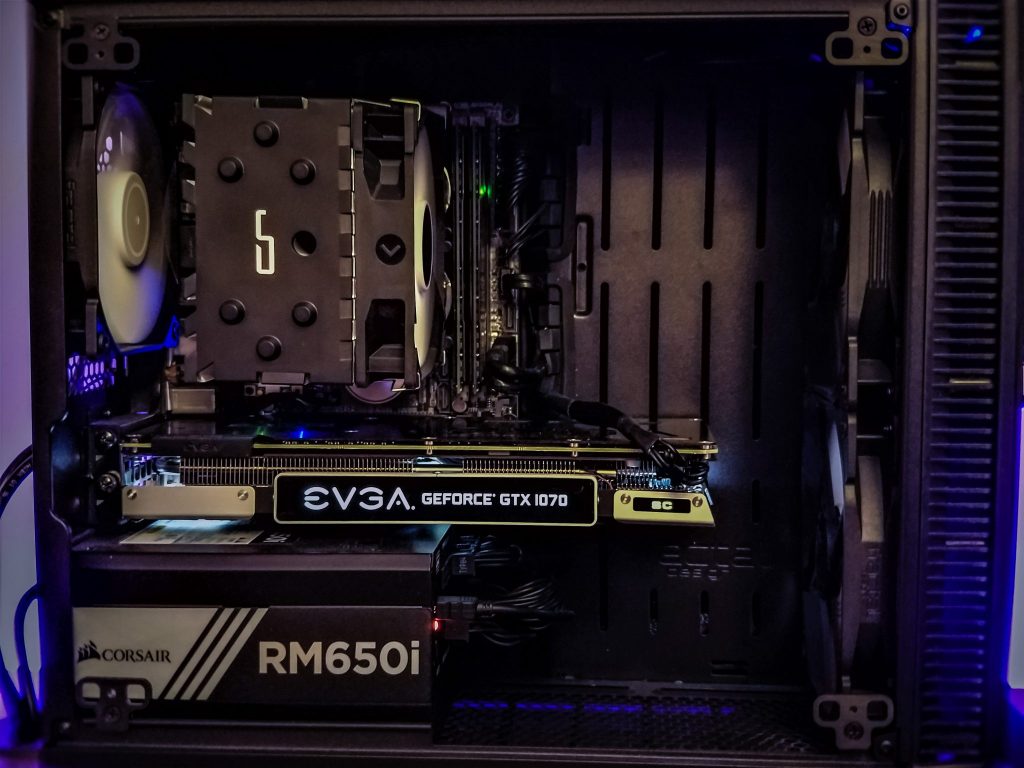
This beauty of a battlestation is powered by an Intel i5 4690k, which runs on an Asus Z97i-Plus, all housed in a Fractal Define Nano, with an MNPC custom side window, which looks great and does a great job of showing off the supporting components, like the EVGA GTX1070 SC and 16GB of Crucial Ballistix 1600 RAM, this machine plays a bit of PUBG, and some Rfactor 2 mainly, speaking of your sim racing, this guy is into it.
Heres his custom build made from the usual components, a TV stand, a Wheel, seat and chassis, then a TV to finish,

I’ll be adding an SSH shifter and Fanatec handbrake soon!
iismatthew
It looks great and im sure its a lot of fun too. Looking forward to seeing the Sim build finished.
The Elephant- err Beanbag, in the Room

Yeah, that’s a huge beanbag, it fits in perfectly with this battlestation, and no doubt provides an awesome place to chill out in front of the beautifully mounted TV on the opposite wall, it’s a Jaxx beanbag, 7ft in size reportedly, and here’s a similar one on Amazon too. So, is it good for those long gaming sessions?
Absolutely, just get some sort of head support, a body pillow worked perfectly.
iismatthew
Cable Management
It’s one of our favourite phrases here, and this rig makes no exception, both inside the PC and out of it, everything has its place.



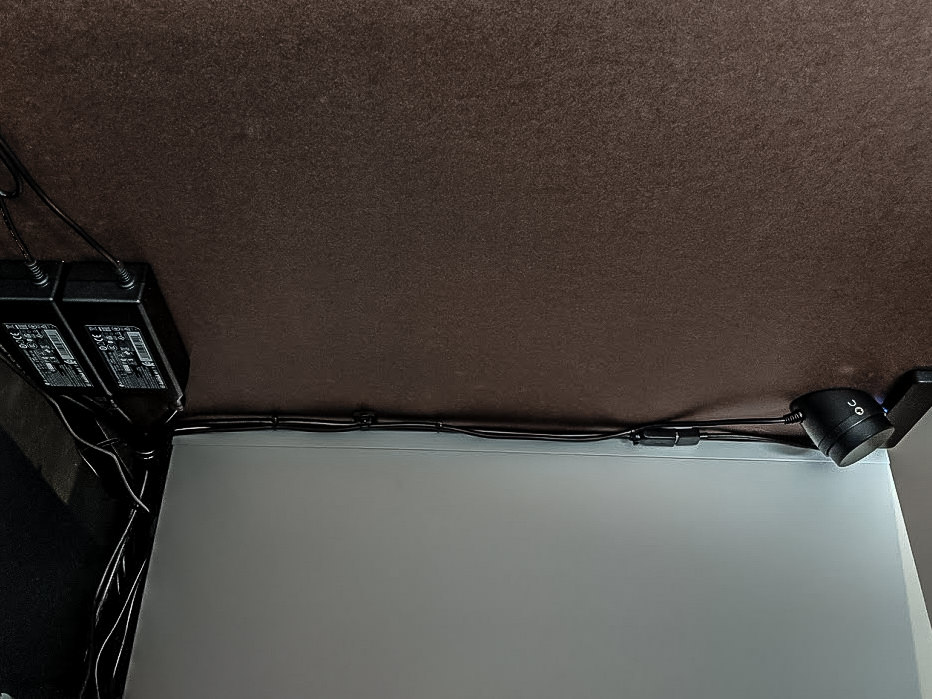
The Define Fractal series all offer great cable management behind the motherboard panel, but we shouldn’t simply stuff them out of sight and slap the back on, you’ve got to do your build justice, and justice has been done here. Some more of the cable management seen below, featuring adjustable cable clips, which I talk all about in my cable management mega post here.
Ultimate Cable Management guide for your Battlestation/PC
In this post, we look at all the best techniques for tidying up your cable management on your Battlestation, with these tips you’ll be taking the cable management of your gaming desk to the next level.

Underneath the desk we see a unique part of the Logitech Z337 speakers, that, of course, being the external volume controller which has been mounted on the underside.

Easy to access behind a USB hub there, though, like a lot of us, the speaker’s aren’t favoured over a headset.
I rarely use speakers anyways, almost always using a headset.
iismatthew
Some of which can be seen here, I spy a Hyper X, a Steelseries and something else I have not yet identified. AKG Maybe?

IKEA Mad
There’s a lot more IKEA to this room than initially let on, as well the desk itself being our fabled IKEA ultimate setup, the cabinets to the right of the desk are the IKEA EKET collection, stacked in a 2×2 format to house helmets, which make a nice statement in the corner of the room! EKET also features cabinets like the one used here, such as this one on Amazon.
Basement Renovation
You can tell a lot of work went into this whole build, its actually in a basement, and here are some pictures of how it started out, major kudos on the effort involved!


We finished the basement recently and when they did I had them run cat7 Ethernet and hdmi cables through the walls.
This is the way to go, if you’re lucky enough to be able to take a room down to.. not being a room anymore, you can put it all back together and have every option covered, this then makes it super easy when you want to seamlessly mount your TV on the wall like Matthew has, and hide those dreaded cables!




Underneath the TV is a Samsung MS550 Soundbar, which no doubt works great when you’re sat on the beanbag enjoying a movie. I spy a Google Home Mini too, my smart speaker of choice, this is also hooked into those cabinet lights, which are Nexlux light strips, and we agree with him here;
Saying “hey Google make the cabinet lights orange” is never going to get old
iismatthew




Great artwork on the wall too, it really works well with the other orange accents throughout the room.
There isn’t much more to say on this build, it’s very very cool and I am very jealous, however also inspired to borrow a few elements from it to enhance my own battlestation, but isn’t that what it’s all about!
Thanks again to iismatthew for letting us feature his battlestation, it’s been a pleasure!
